The app allows you to securely add AI generated labels to your Confluence pages and spaces with ease. 🤖
With Smart Labels, you can create labels more efficiently than ever before.
We are ready to help you if you need anything. 🤝
Do not hesitate to contact us on support@sykorait.com. 🤙
Your Sykora IT.
Search for application Smart Labels for Confluence in the Atlassian Marketplace.
Install the Smart Labels for Confluence.
Configure the Smart Labels for Confluence App
Enable Smart Labels functionality in the space settings integrations section
To ease your experience with duplicated labels.
The application can consider your most commonly used existing labels located in your Confluence Spaces.
The application can choose from already existing labels if they correspond to the given text or create new ones as needed.
This functionality can be enabled in Space settings - Enable existing labels analysis.
The Smart Labels for Confluence can be configured in the Apps section in Settings Confluence Administration.
As an admin user go to Settings > Apps section
Select Smart Labels for Confluence Settings
The Global Settings Configuration allows you to
Set a number of AI labels to be generated, from 1 to 10. The number of generated labels will be up to the number set. E.g. 7, will create up to 7 new labels, but may produce less than 7.
Change the AI Prompt Language for the page’s content, text you want to summarize, and want to create labels for.
For example, you will select German language to increase generation efficiency of German labels for your content.
You may change your Smart Labels data residency. By default geolocation of the Smart Labels data center is in the West Europe region. It is possible to have your Smart Labels Azure OpenAI data be pinned in East US if your business data residency regulation demands. This ensures data sent to Azure OpenAI models will stay within your selected region as needed.
On first start, following updates, within the allow access permission dialog you will see 2 or more external addresses (it depends on the number of regions in which the Azure OpenAI service is currently available) but the data will travel and stay only within the one selected region located in Space Settings.
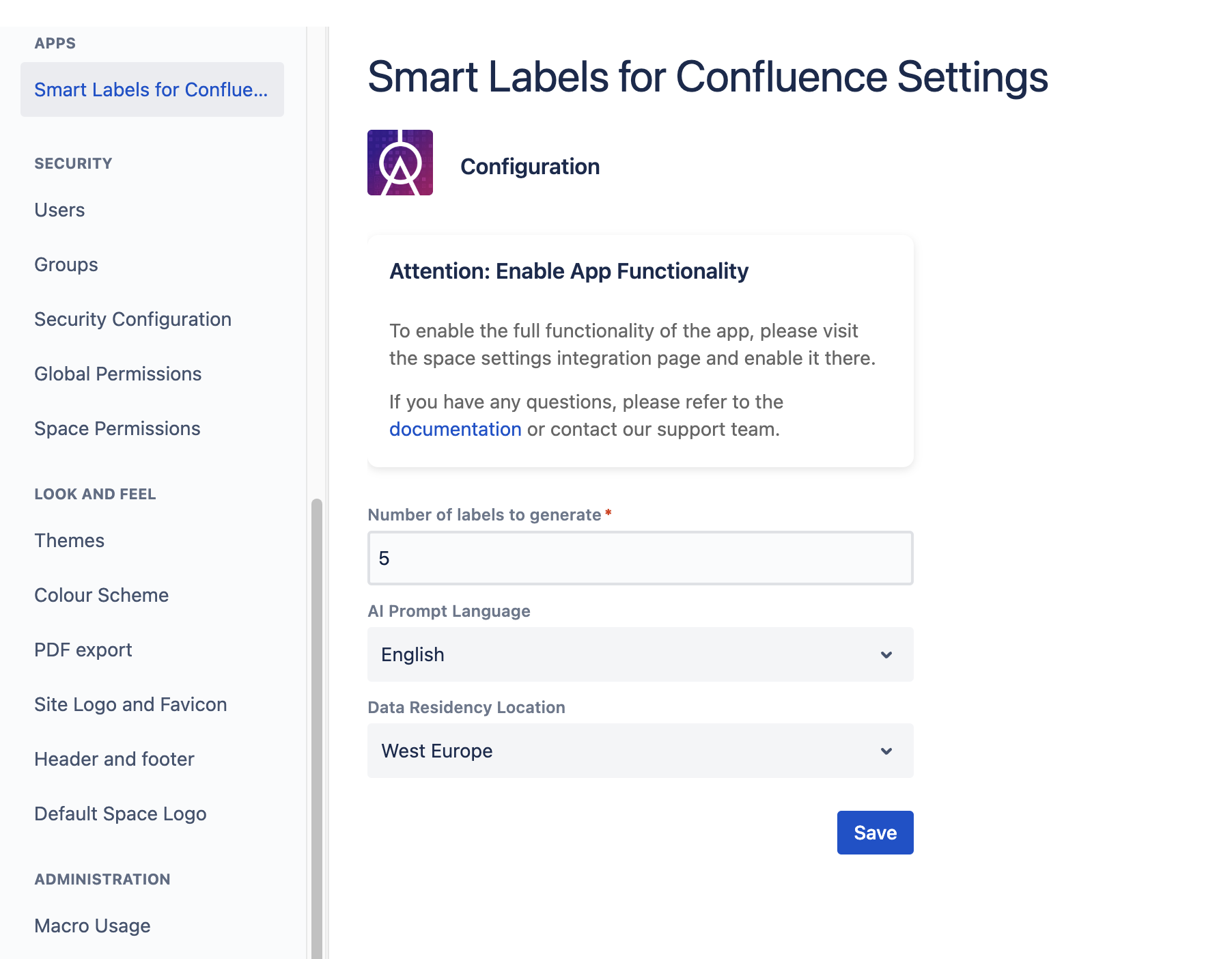
With the Space Settings in Integrations section you can find additional settings for the spaces.
In each Space Settings you can granularly
Enable the Smart Labels feature within the current Space. By that you gain access to both automatic and manual label generation functionalities. After installing the app, the Smart Labels feature is disabled. This prevents accidental label generation and ensures that no sensitive or critical information is sent to the OpenAI models. Disabling the functionality can be also advantageous for spaces that contain highly sensitive information, where strict control over label generation is required.
Enable the automated AI label generation whenever a newly created page is published in the current Space.
Enable existing labels analysis to consider your most commonly used existing labels. The analysis periodically checks your most commonly used existing labels once a week from your Confluence spaces. However, due to the diverse range of platform limitations, the successful completion of this process cannot be guaranteed in all cases. We have prepared a simple workaround for situations where the automatic checks may not occur as expected. In such cases, you can easily manage and manually update it using the provided manual option. This way, you can still keep your app to work with the latest data and enjoy the benefits of the application's functionality.
See the logs for the page you generated labels with Smart Labels for Confluence Forge App
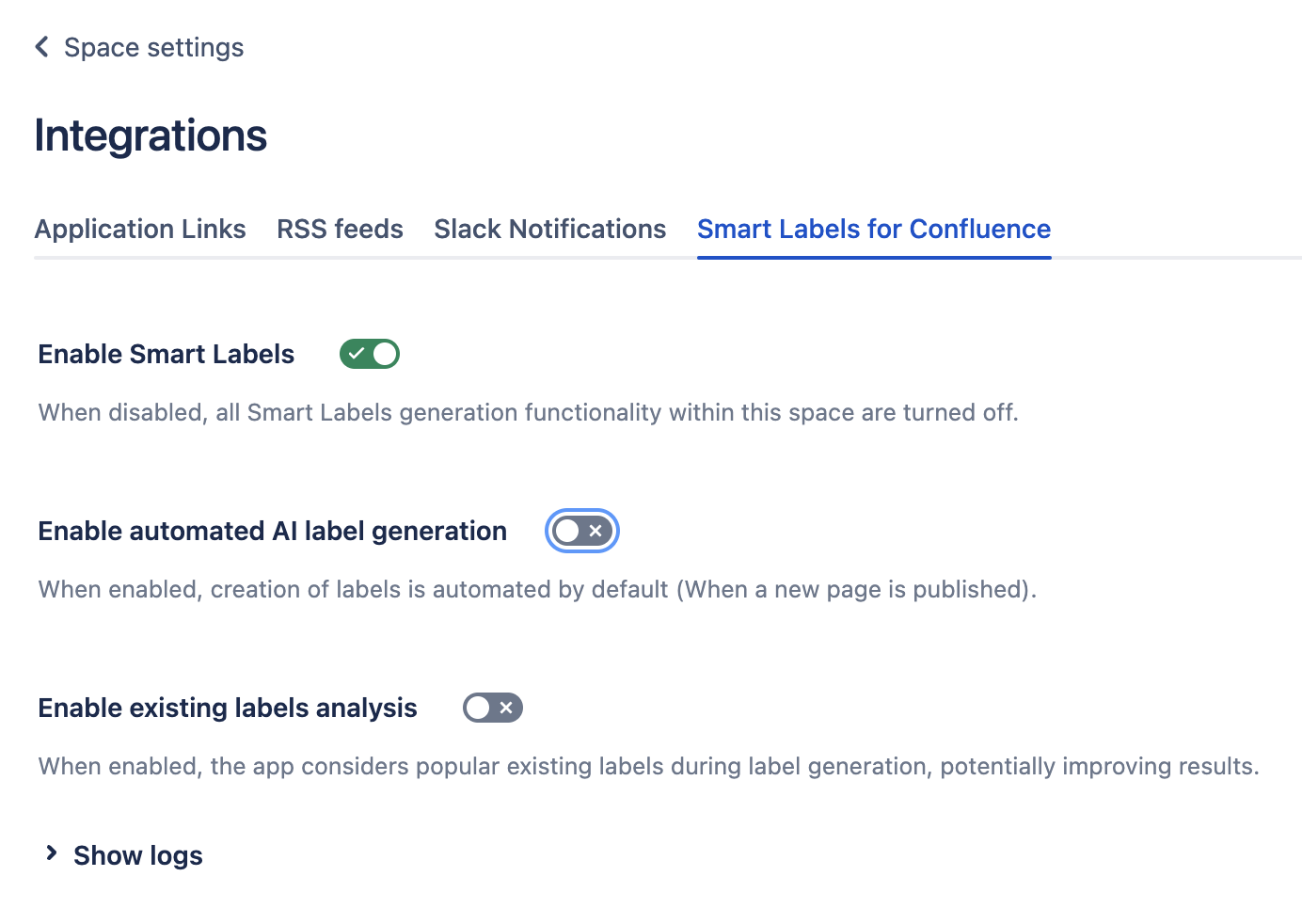
On the Content page in Confluence the content by line Smart Labels for Child Pages will appear. ENABLED, DISABLED, RESTRICTED label statuses concern enabling automatic label generations.
The ENABLED label and toggle show you will create AI generated labels on newly created published child pages of the current page.
The DISABLED label indicates the automatic label creation for new child pages is turned off.
The RESTRICTED label indicates that a certain page restriction has been set for the particular page yet the app itself has no access to it -> the automated creation of labels will not work then.
To open a dialog to create additional labels on demand, simply click on the content by line shown in the heading of the page. You can:
enable automatic creation of labels for the newly created immediate child pages of the page you are on
add Smart Labels To This Page, will generate, attach additional AI generated labels to the current page on demand without deleting the previous labels.
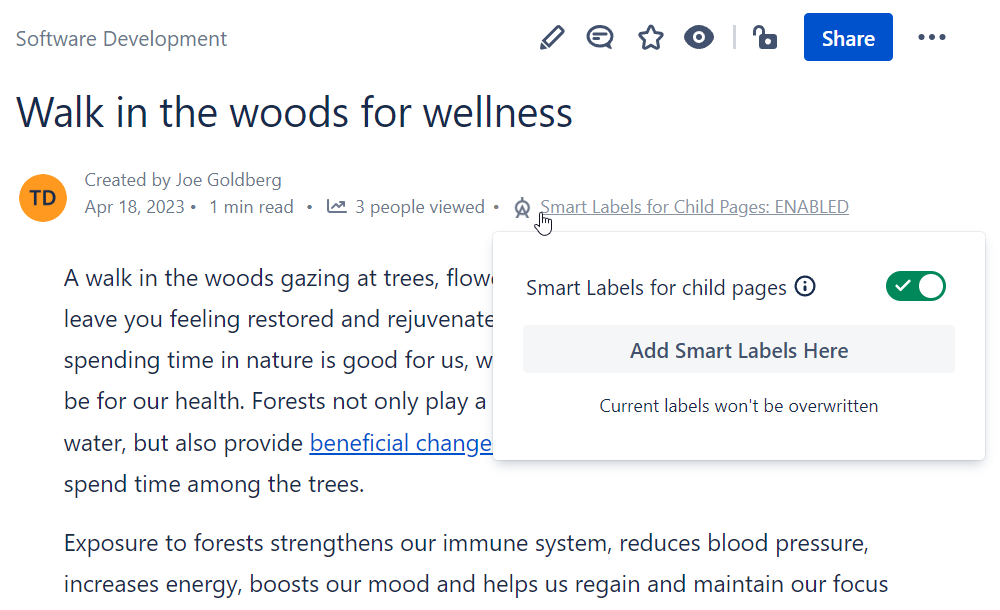
In the case of RESTRICTED automatic generation, to make the app work, as mentioned above, add the app to the permissions allow list, shown in the picture below.
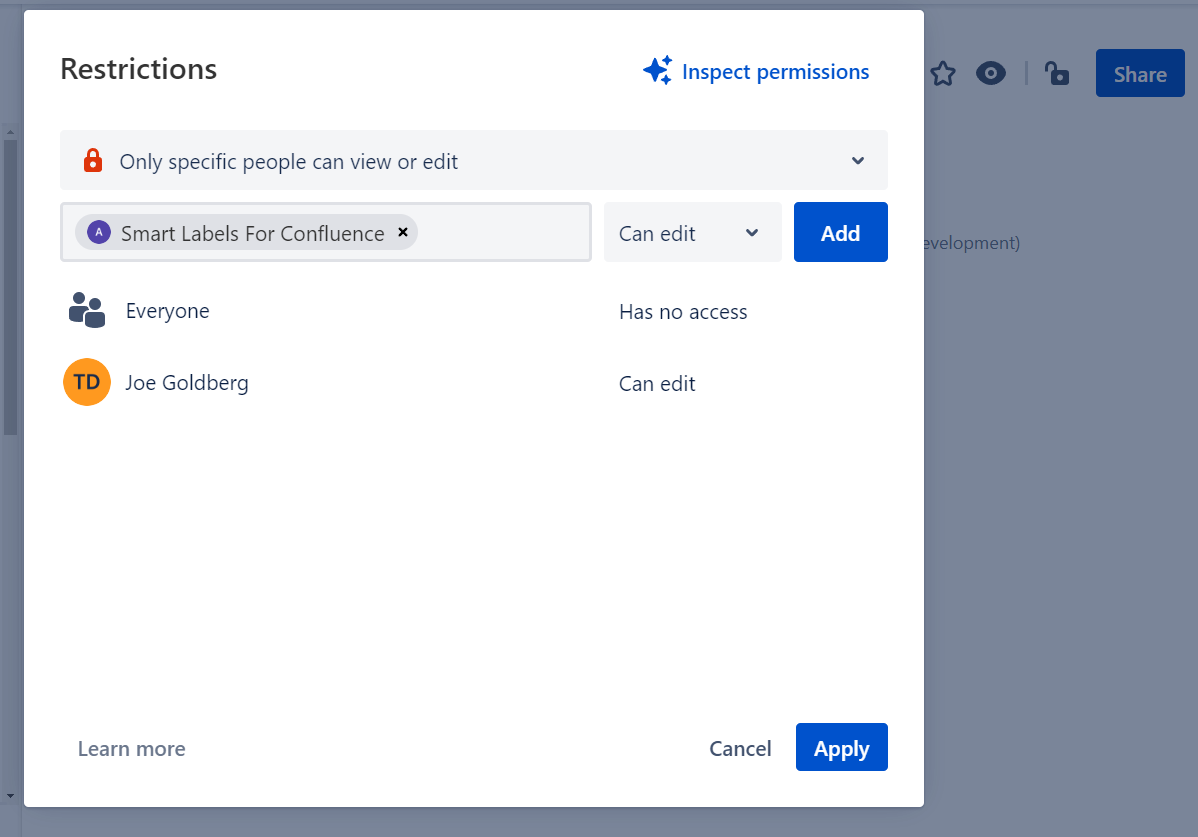
With this Smart Labels for Confluence macro you can enable or disable the automatic creation of Smart Labels for the page when publishing the newly created page no matter what settings have been set in the parent page or in the space settings. Macro priority is the highest.
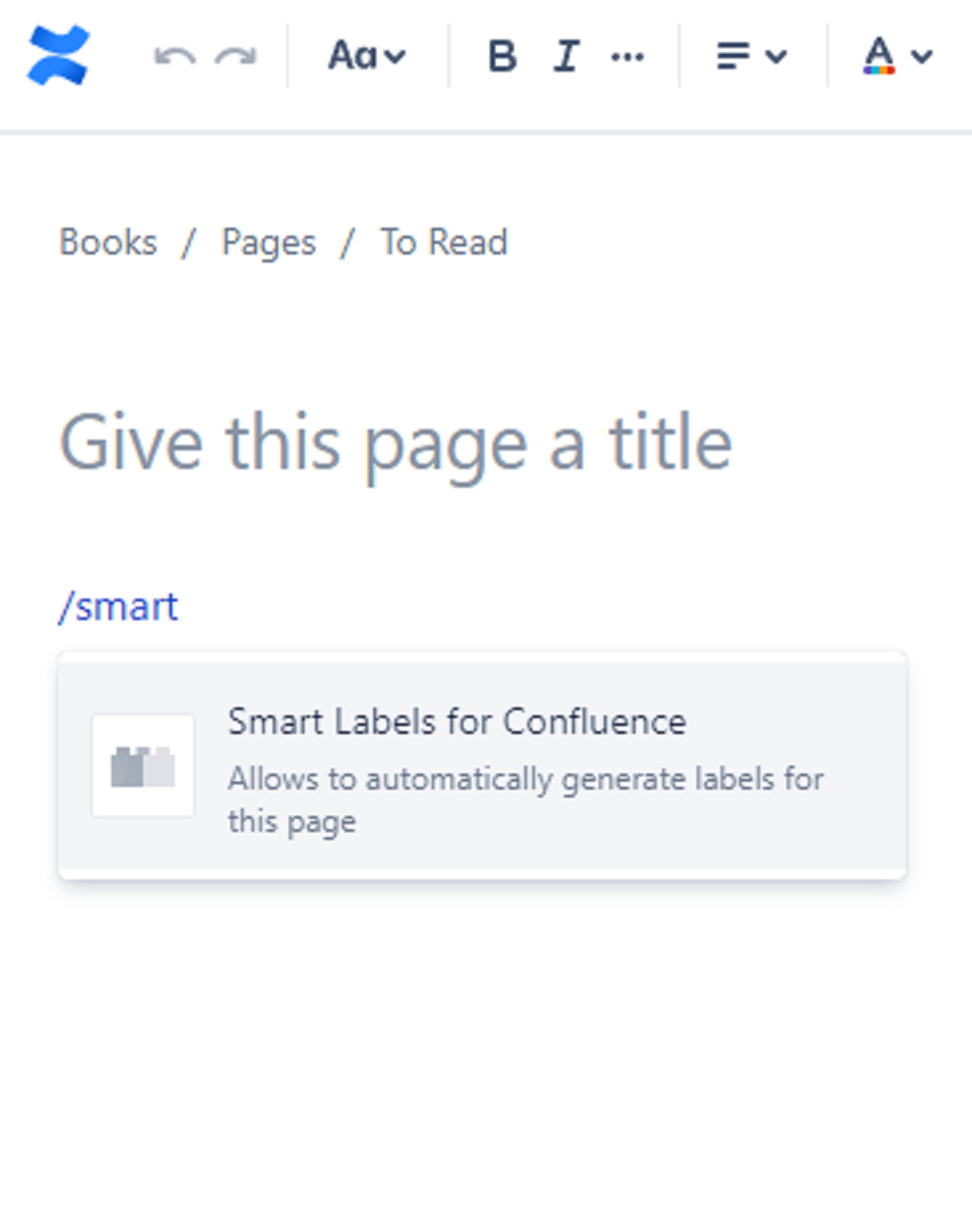
“Can come handy” scenario:
In the space where you have the automatic creation of Smart Labels turned on and for some specific reasons you do not want to generate / create any labels for a certain page - then the easiest way is to use this macro.
Notes:
The macro will not work if the parent page’s Smart Labels status is RESTRICTED.
The macro will not work, If the macro is placed after the page has already been published. To generate and add labels to already created pages, please use the content by line, use case 1, where you click the ‘Add Smart Labels To This Page’ button.
It is recommended to place this macro at the end of the page. The macro will not be displayed when the page is published, but will take up a small space if placed between paragraphs in the middle of the content page.
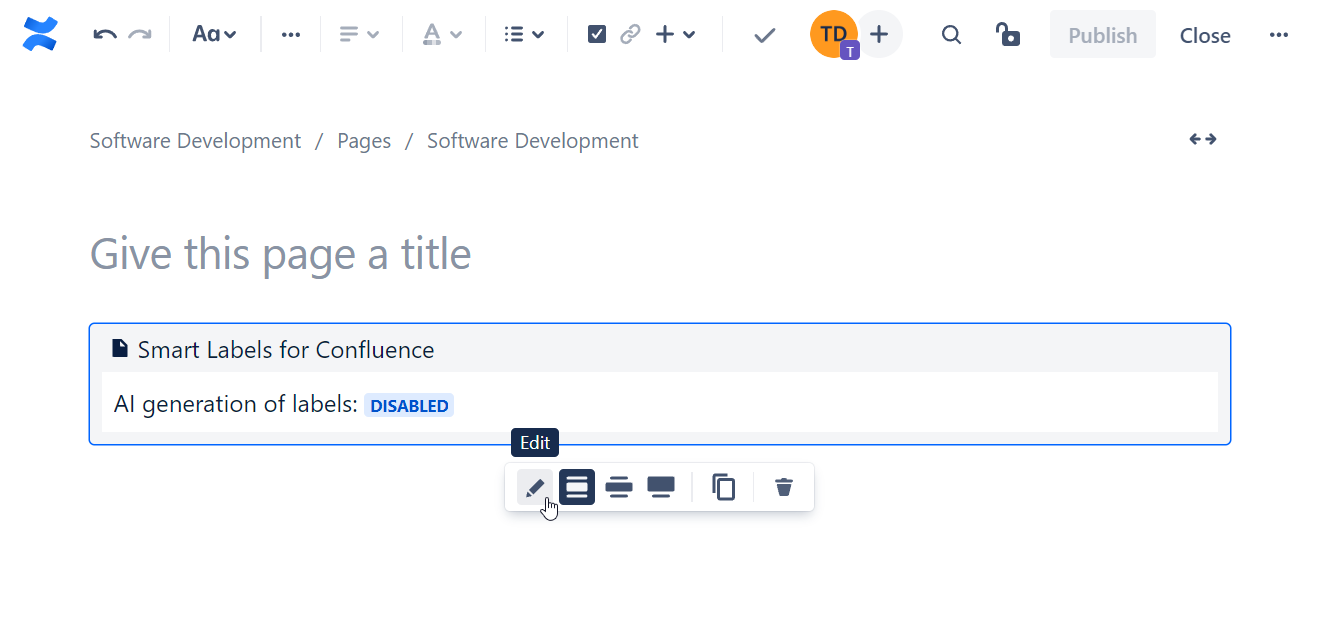
The macro’s Smart Labels feature is DISABLED by default (will stop the automatic generation for this page if the macro is added). Otherwise to enable the feature:
click on the macro
click ‘Edit’
check the box for Automatic labels generation for the said page.
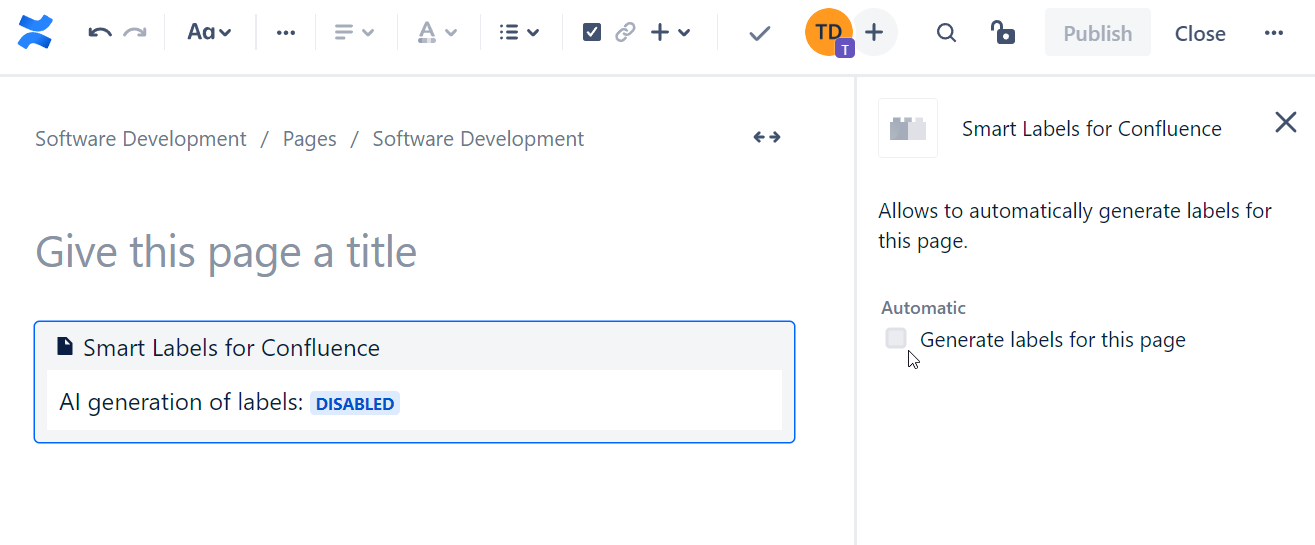
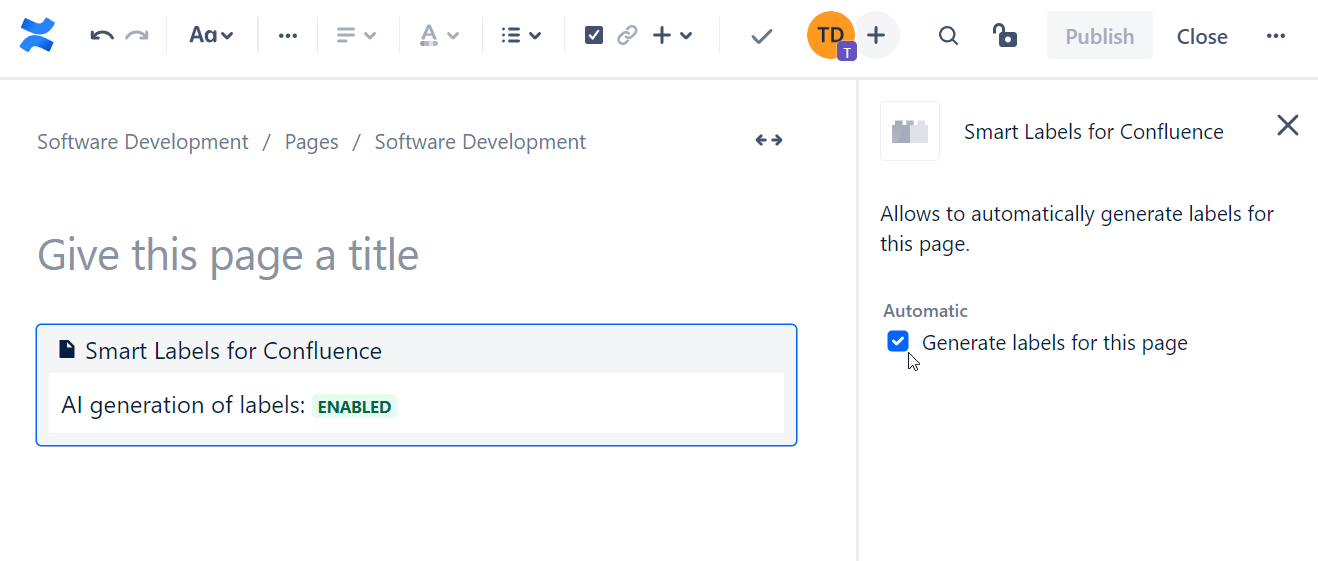
These are the app's example AI generated labels output created from the Confluence page.
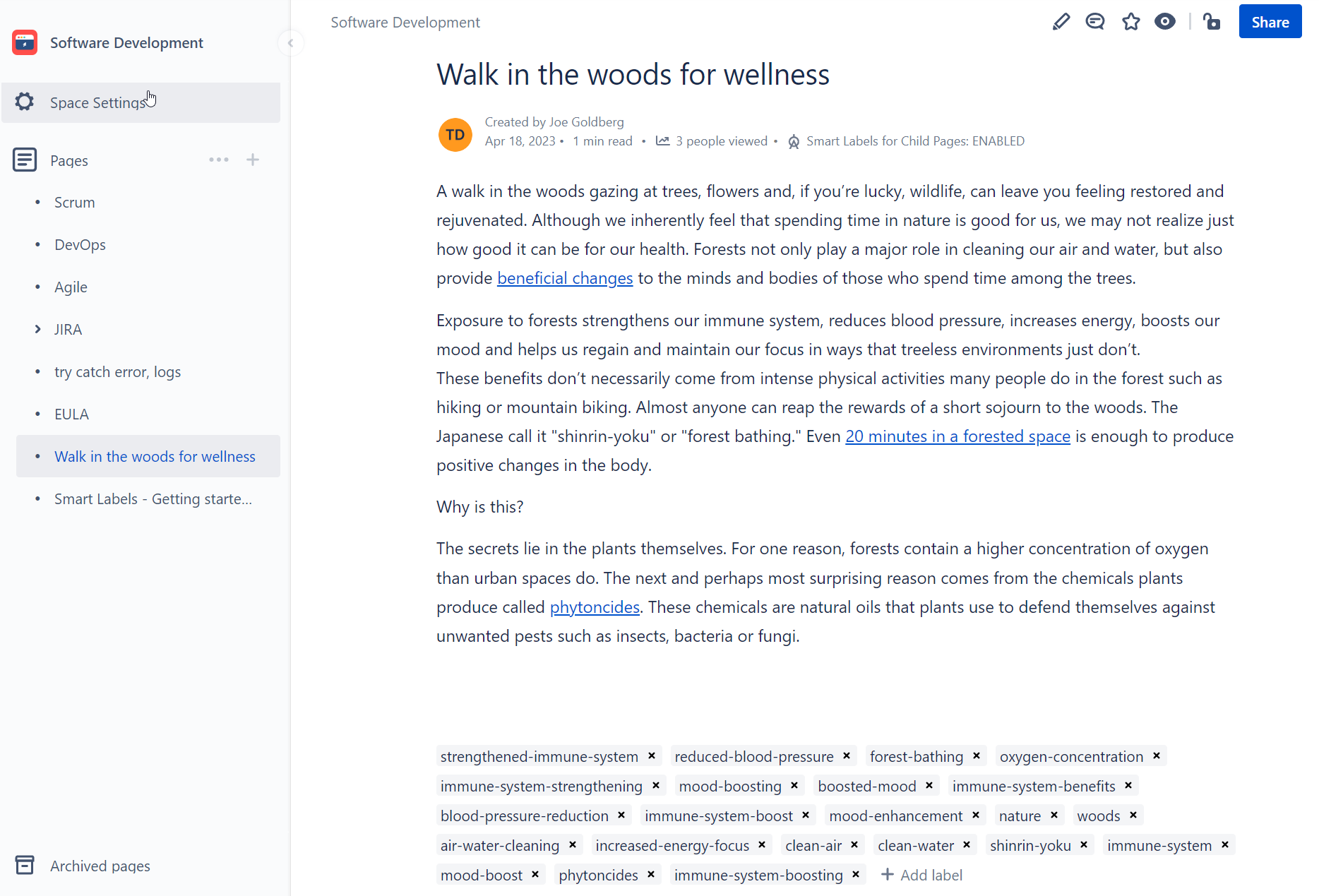
The main building block of this app is Azure OpenAI Service that can analyze the textual content.
Security has always been a top priority in this matter. That is why we chose to use the Microsoft Azure AI services.
Microsoft follow and outlines six key principles for responsible AI: accountability, inclusiveness, reliability and safety, fairness, transparency, and privacy and security. These principles are essential to creating responsible and trustworthy AI as it moves into mainstream products and services.
Specific details for each key principle you can find at: Responsible and trusted AI
Microsoft Responsible AI Standard: General Requirements
Azure Vision Services hold security certifications (CSA STAR Attestation, HIPAA BAA, Germany C5) highlighting the service's security measures.
The most common way to authenticate access to the OpenAI text analysis is by using an API key. Each request to the service URL must include an authentication header. This header passes along an API key, which is used to validate the subscription for this service.
The AI services API endpoints use HTTPS URLs for encrypting data during transit. The incoming data is processed in the same region where the Azure resource was created.
By default geolocation of the Smart Labels data center is in the West Europe region.
Welcome to the new feature in Smart Labels for Confluence! As we are aware of your security concerns, this addition lets you take control of your AI services. You can deploy your own AI services right into your Azure environment and connect it with our Smart Labels app, ensuring that text processing happens within your own infrastructure.
Your own private Azure AI services endpoints gives you more control and privacy. No need to send your data to our external endpoints - keep it all within your Azure account.
Accessing Azure Portal
Navigate to the Azure Portal using your credentials.
Deploying Azure AI Services
Prior to configuring Smart Labels for Confluence, deploy your Azure AI services within the Azure Portal.
Look for the OpenAI service and create (deploy) your resources.
For now the recommended model is text-davinci-003
note: it will be replaced in the near future
Locating Keys and Access Tokens
In the Azure Portal, locate your deployed OpenAI services.
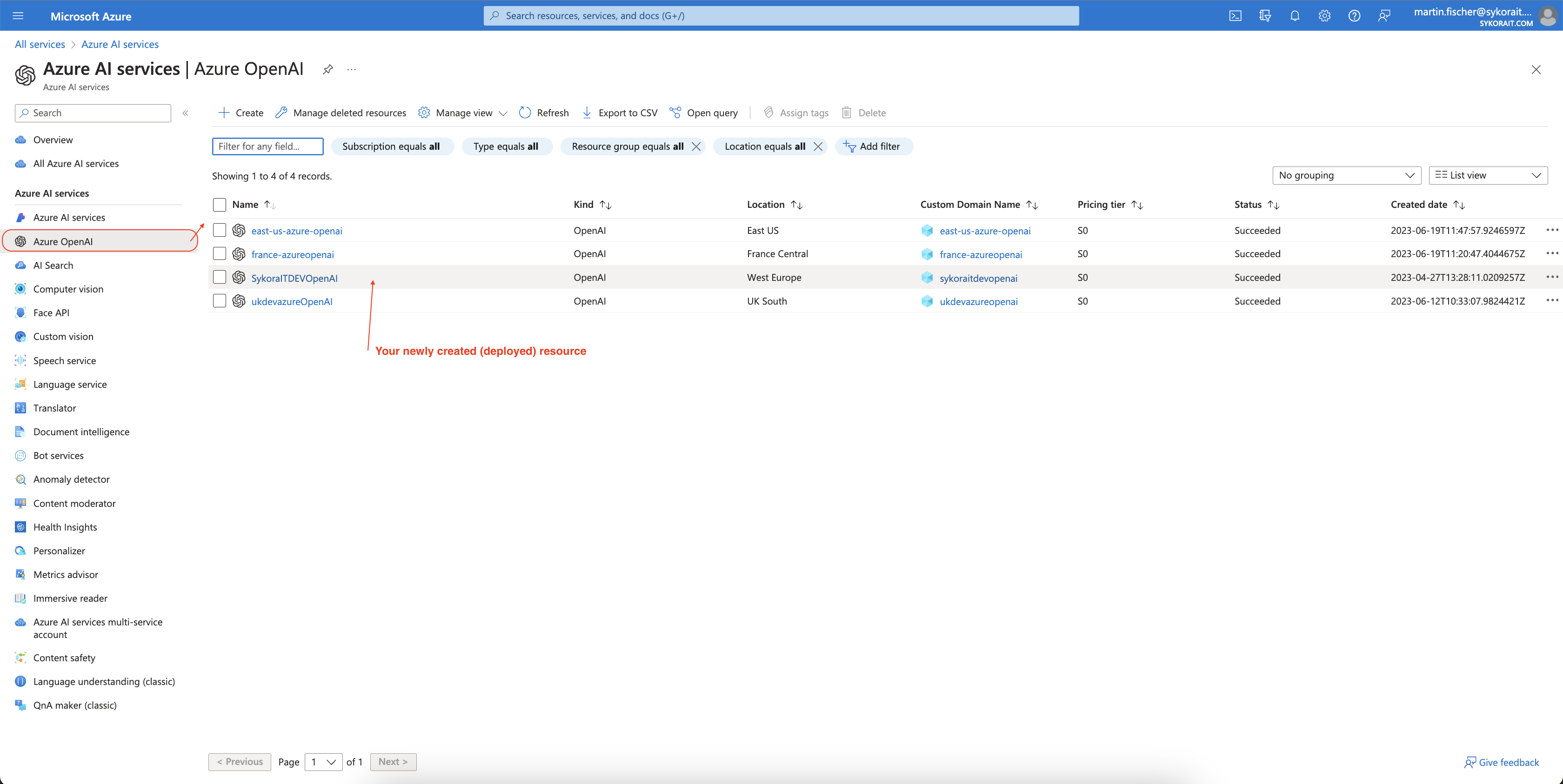
Find the keys and endpoints URLs within the configuration settings of your AI service. These credentials are essential for connecting with the Smart Labels app.
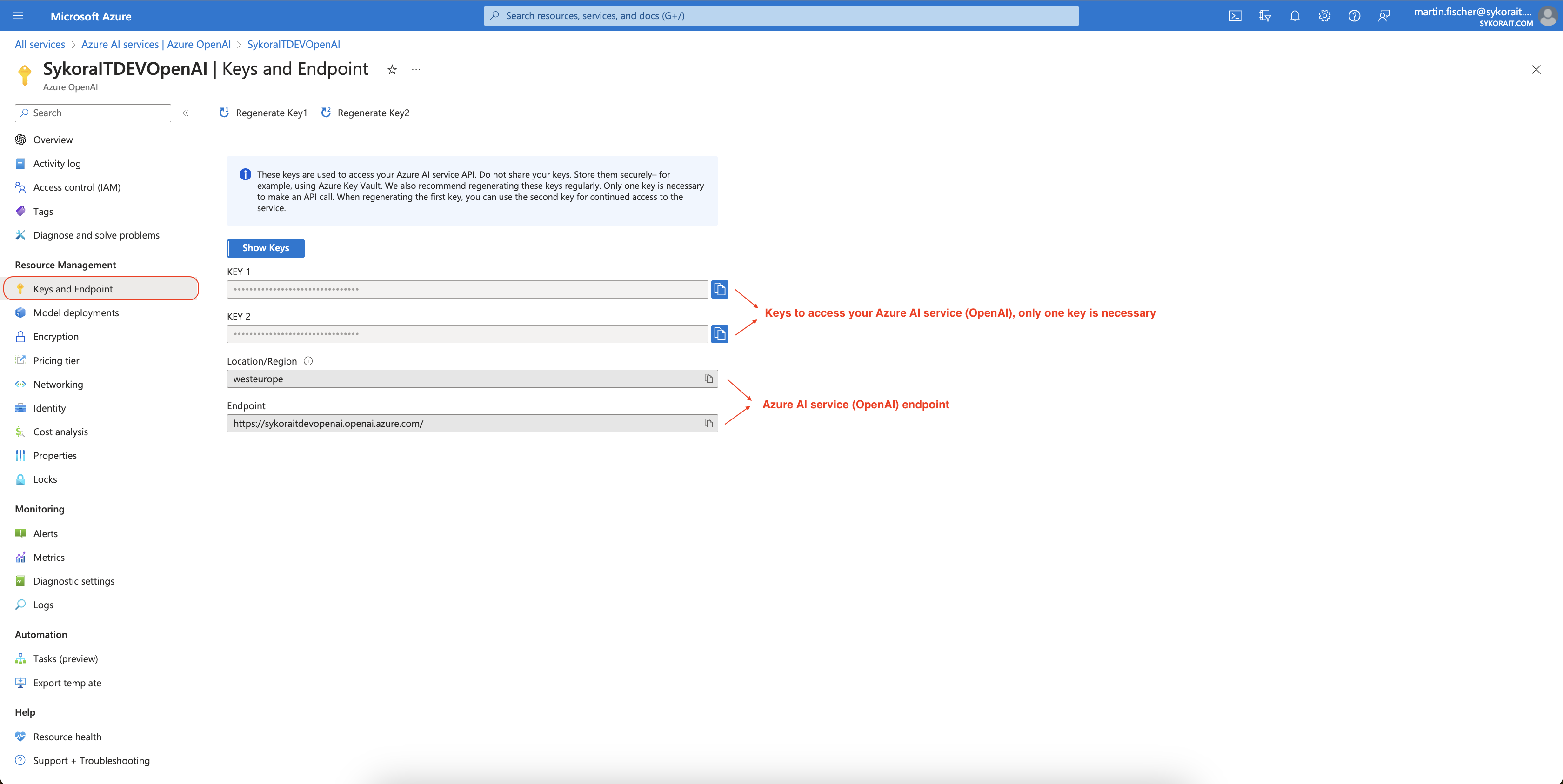
Find the name of the model deployment within the configuration settings of your AI service. You can find it in the Azure OpenAI studio in the deployments section.
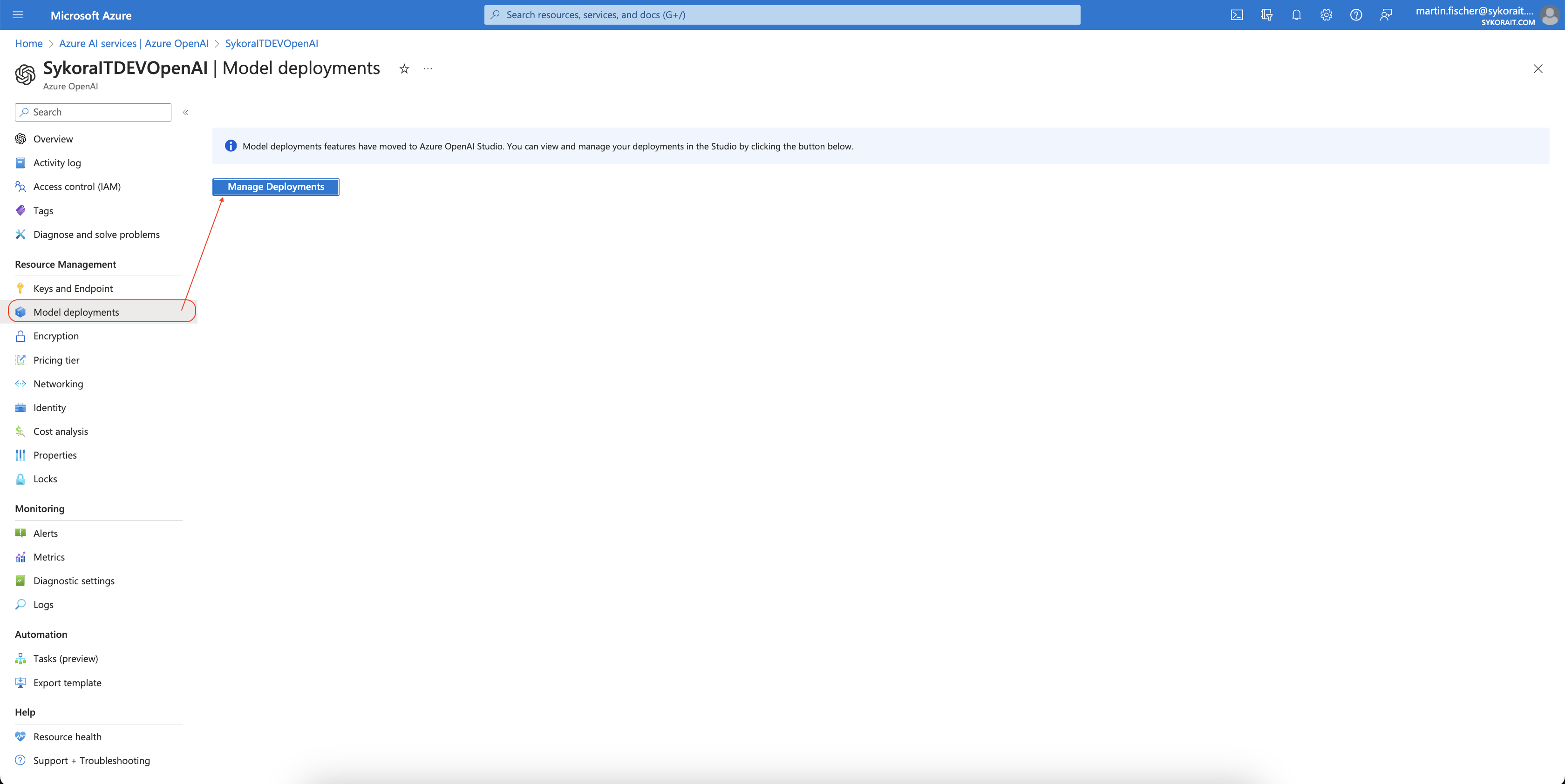
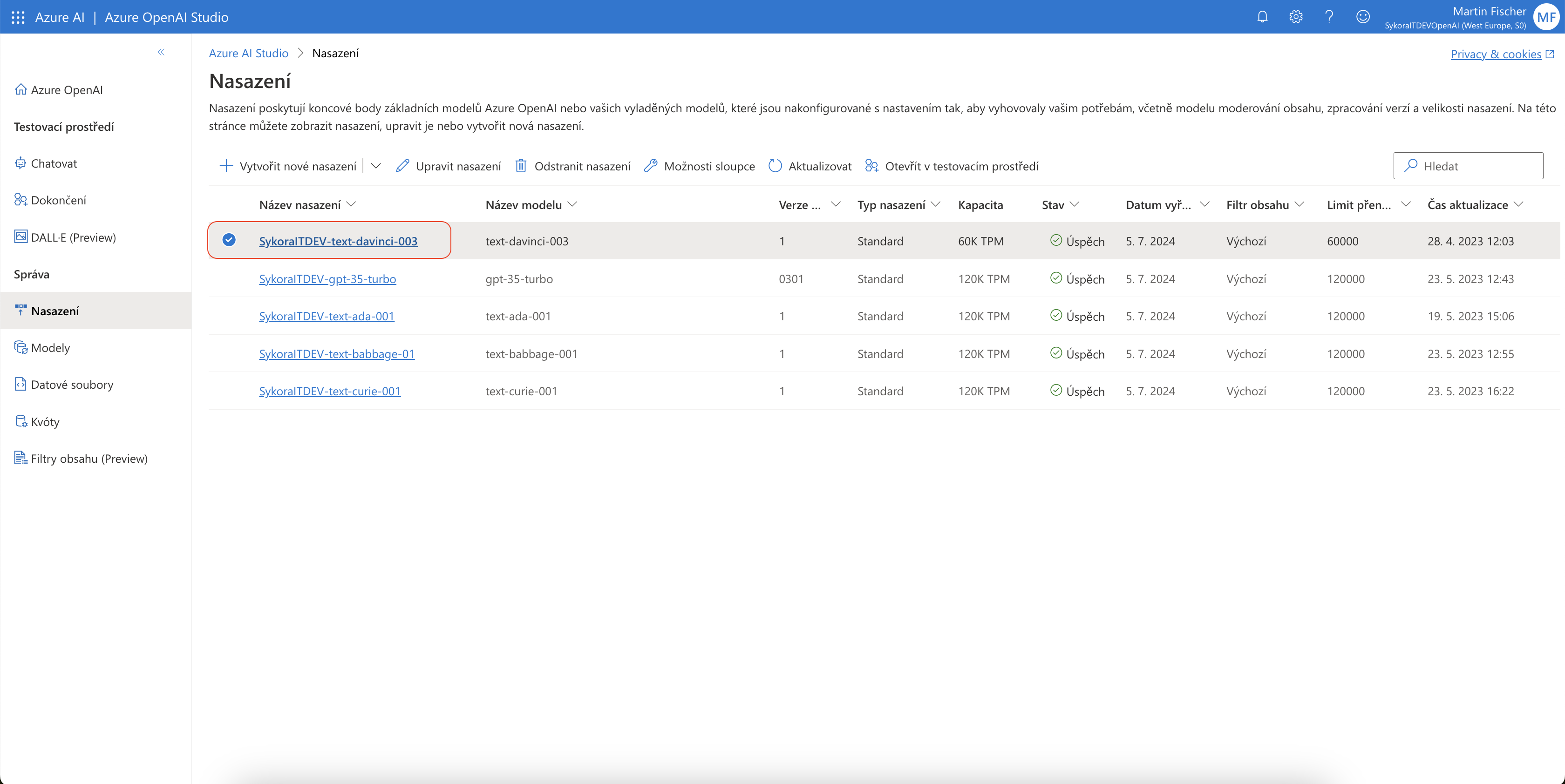
Configuring Smart Labels
Open the Smart Labels configuration settings in Jira.
Navigate to the Azure Private Endpoints section.
Enter the acquired key, model deployment name and access token in the provided fields.
Save the configurations to establish a secure connection with your private Azure AI services.
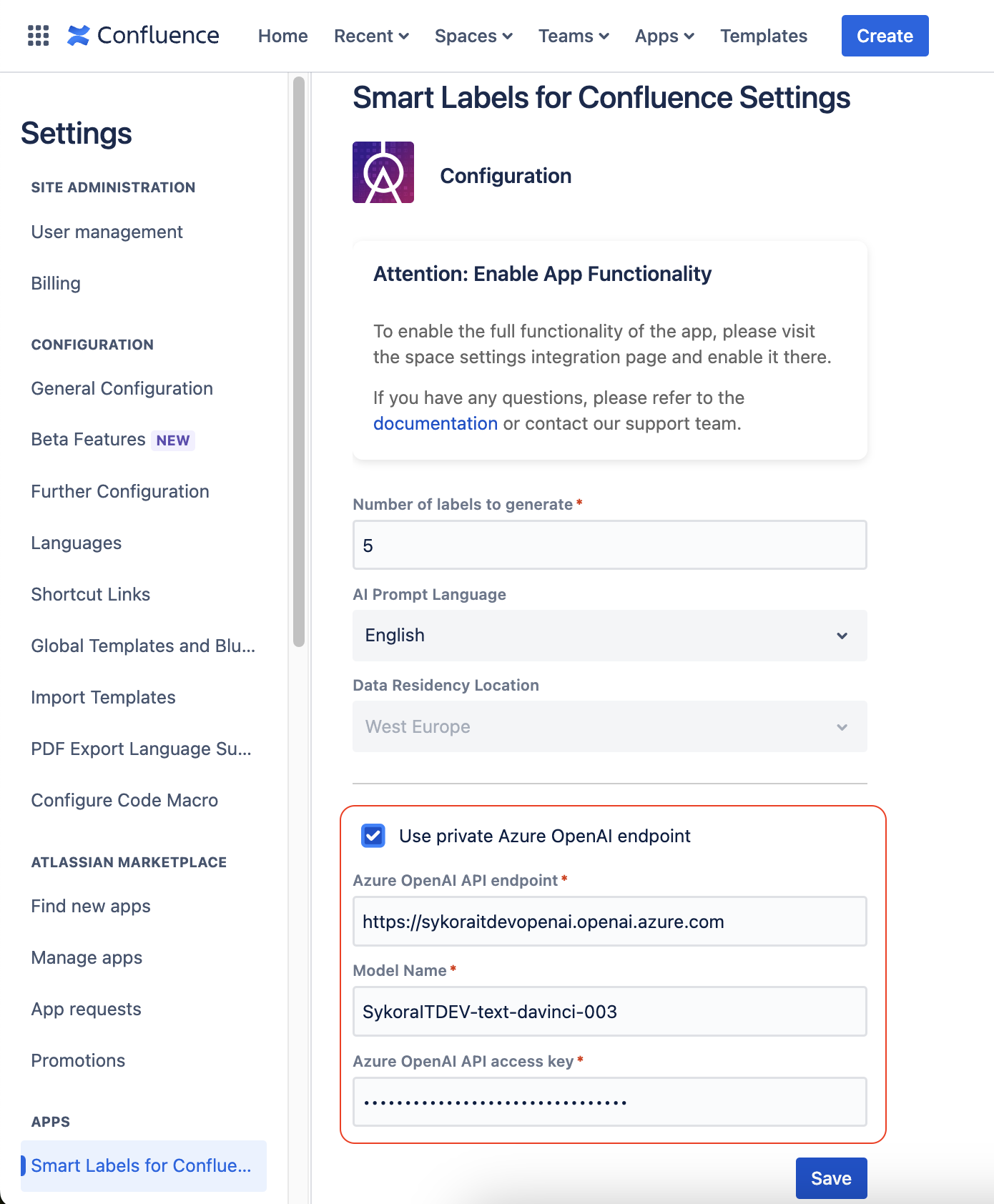
By following these steps, you ensure a secure and private environment for the text analysis and subsequent creation of labels within your trusted Azure infrastructure.
We understand how important ensuring the security of your sensitive information is to your organisation, thus no user or company related data within this application is being stored.
The model that has been currently in use is stateless: no prompts (text) or generations are stored in the model. Additionally, prompts and generations are not used to train, retrain, or improve the base models.
You can find more at: https://learn.microsoft.com/en-us/legal/cognitive-services/openai/data-privacy?context=%2Fazure%2Fai-services%2Fopenai%2Fcontext%2Fcontext
Your invaluable feedback fuels the evolution of Smart Labels for Confluence. Share your insights, and together, we'll cultivate a more refined and impactful user experience! 📊🌱
Our channels are always open to hear from you! If you encounter any challenges or have questions about Smart Labels for Confluence, don't hesitate to reach out to us at our email: support@sykorait.com or via a ticket on our portal: https://support.sykorait.com. 📧